Bytecode UKElectronics For Enthusiasts!Arduino UNO 16 Project Starter KitThis kit includes a Sainsmart Arduino UNO R3 and an assortment of components in a smart plastic case. The starter kit tutorial guide shows you how to make 16 exciting projects! See description below. 


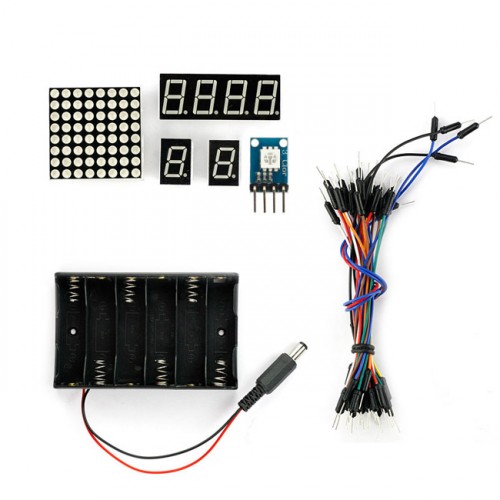

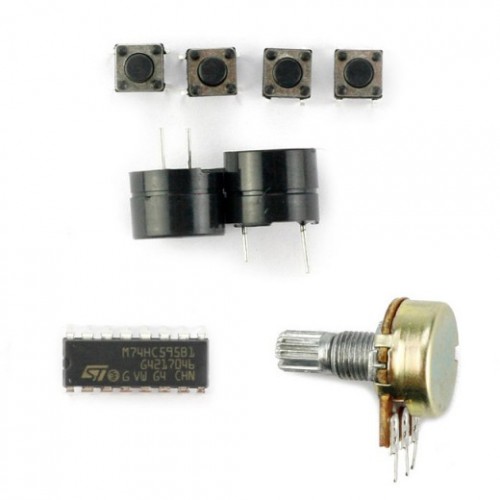
The UNO Project kit contains:
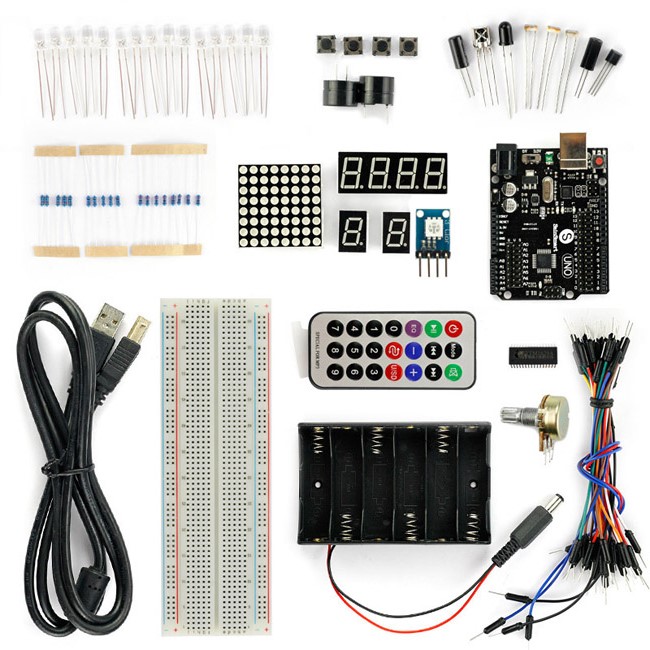
Starter Kit Tutorial Guide: The starter kit tutorial below details 16 projects with descriptions, detailed wiring diagrams and runnable Arduino programs (called 'sketches') which can be constructed using the components in the kit. The tutorial explains how the Arduino works and the programming language before moving on to explain the projects. The projects range from a very basic flashing light project to the more advanced IR remote control project. Starter kit tutorial download instructions for 16 projects with source code. The tutorials are examples of what Arduino and kit components can do and should be thought of as building blocks for your own more imaginative projects. Even though this is considered a starter kit there is huge scope to what you can achieve using just the components provided in the kit. The Sainsmart Arduino R3 development board At the heart of the kit beats the Sainsmart Arduino UNO development board. This is the bang up to date R3 version which has new the ATMega16U2 USB interface chip which, besides allowing you to load your code (called sketches) onto the board with blistering speed, also allows the Arduino to appear to your PC as keyboard, mouse or other similar device. The Sainsmart UNO also has features not found on any other UNO boards such as being switchable to work at 3.3V as well as the usual 5V. All the projects in the tutorial are 5V. Technical Details for Arduino UNO R3:
Programming the SainSmart Arduino board is easy. Besides the starter kit tutorials there are hundreds of tutorials and thousands of examples online. YouTube is also an excellent source of information and inspiration. The Arduino UNO R3 works with existing UNO sketches (programs) of which many examples come pre-installed in the Arduino programming editor (usually referred to as the Arduino IDE). The Arduino UNO R3 is powered by the same USB cable from your PC that you use to program it (USB cable is included in the kit). Once your Arduino is programmed you can use as a standalone project disconnected from the PC by powering it with batteries using the battery holder also included in kit. (Requires 6 x AA batteries) The Arduino open-source programming tools can be downloaded free from the Arduino web site (www.arduino.cc) and is available for Window, Mac OS X and Linux. The Windows driver comes with the programming tools. Mac and Linux do not require a driver. Advanced users can use the 'C' development tools to program this board directly (bypassing the Arduino IDE completely) using the ICSP interface. The 'C' development environment, called AVR Studio, is available as a free download directly from Atmel (www.atmel.com). Package includes:1 x Arduino project kit containing all the components listed above. About UsBytecode is a UK based company. ALL Bytecode stock is ready for immediate dispatch from the UK - to the UK. For you, the customer, this means fast delivery and NO surprise tax or customs charges. If buying from outside the UK please contact us before placing your order. Thank you. Shipping Policy
Returns Policy
|
© Copyright Bytecode 2013